Network
Overview
The network view consists of three different sub-tools, each being on its own tab:
- Showing all network operations such as HTTP requests done via QNetworkAccessManager.
- Showing all network interfaces found on the target system.
- Showing all network configurations found on the target system.
Network Operations
The network operations view shows all QNetworkReply instances and their associated QNetworkAccessManager.
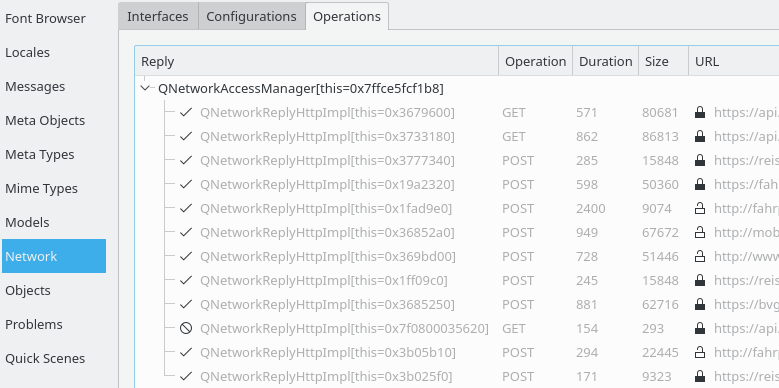
The following information are available:
- Success or failure of the operation is indicated by the icon in the first column.
- The row color indicates whether or not a QNetworkReply has been destroyed already, for still alive replies object navigation via the context menu is available.
- The HTTP operations performed and the corresponding URL are shown in columns two and five.
- The time the operation took, and the amount of transferred data are shown in columns three and four. This information might not be reliably available for short-lived operations in secondary threads though.
- Whether or not transport encryption was used is shown by the icon in the fifth column.
Network Interfaces
The network interface view shows you all network interfaces and their corresponding states as seen by Qt on the target system.
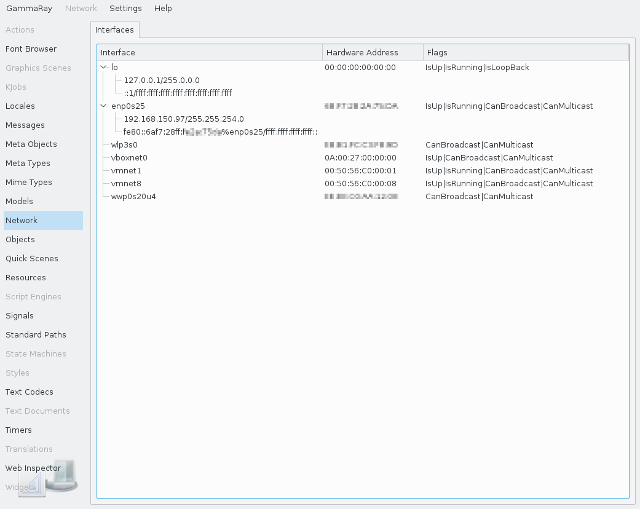
For each interface you see its:
- identifier,
- hardware address,
- and flags (see QNetworkInterface).
Additionally, all IPv4 or IPv6 addresses configured for an interface are shown below the corresponding interface.
Network Configurations
The configurations tab shows the QNetworkConfiguration instances found on the system, such as all known Wifi configurations.