Meta Type Browser
Overview
The meta type browser shows all types registered with QMetaType, and the information registered for them.
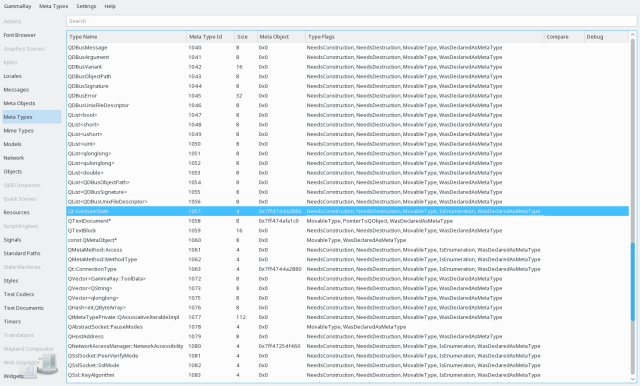
The meta type view can show the following information, some columns might only be available in newer Qt versions though.
- The type name.
- The type id.
- The storage size needed for an instance of the type.
- Address of the associated QMetaObject, if present.
- Flags of the type (see QMetaType::TypeFlag), possible values depend on the Qt version used by the target.
- Indication whether custom comparison or debug output functions have been registered for the type.
On types with an associated QMetaObject, the context menu allows navigation to the corresponding entry int the Meta Object Browser.
If the target registers types later during application runtime, it might become necessary to manually trigger a scan for new meta types, the Meta Type menu contains a corresponding action for doing this.