Timers
Overview
The timer view lists all active timers inside the target application, as well as their desired and actual firing intervals. This includes QTimer instances, but also any QObject that is receiving raw timer events (see QTimerEvent).
This tool is particularly useful for finding timers that fire too often and thus cause unnecessary system wakeup on energy constrained devices.
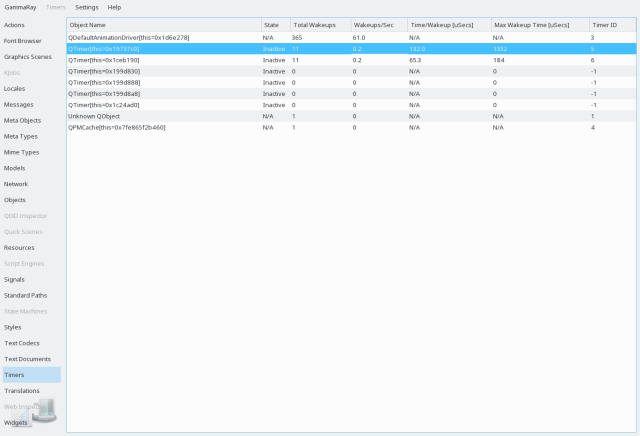
The list view shows the following information:
- The time object name/address.
- Whether or not a timer is active, and if so, does it fire in single shot or continuous mode, and at what interval.
- The amount of wakeups triggered by a timer, that is how often it has fired so far.
- The average time it took to process a timer's timeout signal.
- The maximum time it took to process a timer's timeout signal.
- The timer id, which is mainly relelvant for raw timer events rather than QTimer instances.
The context menu allows to navigate to different views for the timer objects.
Examples
The following examples make use of the timer view: