Widget Inspector
Overview
The widget inspector allows you browse the QWidget and QLayout hierarchy of your target application.
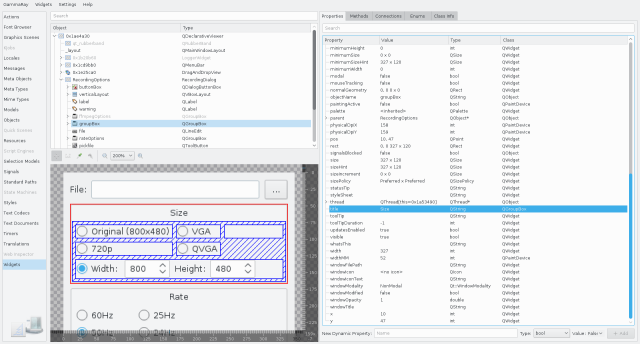
Remote View
Similar to the Qt Quick 2 Inspector, the widget inspector has a zoomable remote view of the selected window to the lower left. It offers:
- Widget picking.
- A diagnostic overlay with the layout information.
- Input event forwarding, for working with embedded targets.
- A measurement tool.
Paint Analyzer
When selecting a QWidget sub-class in the widget tree, the Paint Analyzer tab is activated in the property view on the right side.
The paint analyzer allows you to inspect every single QPainter command that is executed, and look at the visual result after each step.
Examples
The following examples make use of the widget inspector: